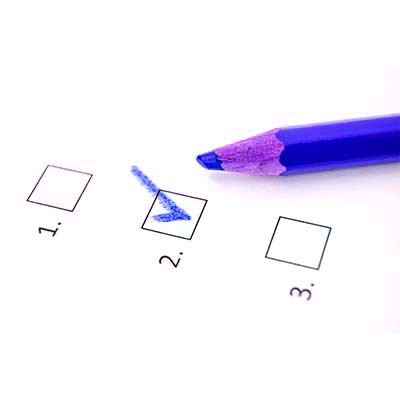For the modern business owner or executive, making smart business decisions has become a necessity. Margins are small, efficiency is key, and if we were to be completely honest, business is a day-in and day-out grind. In the course of doing business much is made of cost reduction and curtailing inefficiencies that lead to wasted capital. Much is made of collaborative systems that allow for remote access. Much is made of protocol, process, and performance. With so many moving parts in every business, there has to be the “glue” that allows for cohesive actions to be taken. That “glue” is software.
IT is a multi-trillion dollar business ($3.5 trillion in 2017 according to Gartner), and enterprise software, that is the software that businesses use to conduct business, makes up for around a tenth of it, at $351 billion. Any way you slice it, software is a significant expense for most businesses. This month, we are going to take a look at the types of software that businesses use most, what they use it for, and how to decide a certain software works for your business.
Business software comes in many types. It includes custom systems, cloud systems, and programs you buy off the shelf anywhere. Businesses have been using software for decades; long before the PC revolution changed the economy forever. Today, there are very few businesses left that don’t rely on any software at all. At first software was extraordinarily pricy, but as demand went up, prices went down and now even the smallest business can utilize much of the same software that their enterprise counterparts use.
For our purposes we will split the software businesses use into three separate categories. They are: security, operations, and relationships.
Security Software
We’ll start with security software, since without it, you may not even need the other two types. Security software is, as the name suggests, the software you use to keep your organization’s computers free from threats. Any computer with an operating system will have some security built in, but for a business, you are likely going to need more, and in some cases, a lot more.
The first thing you’ll need to know about security software is that you are in danger. Your data is being targeted by innumerable entities that are looking to steal it from you for their own gains. In fact, for every threat that is developed to breach network security, there has to be a solution created that mitigates it. This fact has led to a massive security market in which consumers, even the IT-savvy ones, are left overwhelmed and scratching their heads. Some threats include:
- Ransomware
- Phishing
- Viruses
- Malware
- Trojan horses
- Denial of service (DDOS)
- Hackers
- Human error
- Sabotage
- And more...
Conversely, if you are able to stop these threats before they get in to your business’ computing network (or onto the PC where you do your business computing), you will have a secure computing environment 100 out of 100 times. This is why it is essential for small business owners and technology executives at larger businesses to understand what they need to do to ensure that threats can be intercepted, destroyed, or avoided completely.
Some examples of security software include:
- Access control - As the name suggests, access control provides a construct in which to manage permissions for the people inside and outside of your organization’s network to access certain parts of your computing infrastructure.
- Antivirus - For good measure we’ll add anti-spyware, anti-malware, and any other program that is designed to take the teeth away from any unwanted program on your network or PC. An updated and maintained antivirus is your best hope if threats somehow make it onto your network or PC.
- Backup software - Part of building comprehensive organizational security is having a plan in case a threat gets through. Having a backup system in place is essential; and, today there are enterprise-level software solutions that will help your entire organization protect the data your staff depends on.
- Firewall - The firewall is a virtual wall that aims to keep any threats out of your network or PC in the first place. As mentioned above, many computers come with firewalls installed, but an enterprise firewall that is constantly updated and maintained is your best chance to avoid trouble all together.
- Intrusion detection/prevention - Intrusion detection is a system that continuously scans your network or PCs for malicious activity or policy violations. Intrusion prevention actively works to mitigate any malicious activity or policy violation.
- Security information and event management (SIEM) - A system that provides real-time analysis of any alerts, allowing administrators to automate the process of threat analysis and logging.
- Spam protection - Generally found in a dedicated email filtering solution, or as a part of a unified threat management system (UTM), spam protection deciphers incoming emails and determines which emails are delivered and which ones aren’t.
Keeping your network free from threats will go a long way towards running an effective business. Speaking of which, in the management and operational side of your business, software has also become extraordinarily important. In fact, without some forms of productivity software, your business may not even exist.
Operations Software
When you talk about operations software, we mainly mean the software that is used to complete the work your organization does. Productivity software is made up of all the applications used to complete the work.
There are millions of different applications that people use to get work done. In fact, there is effectively software created each day to fill in the gaps left by other pieces of software. If security software is the walls around the city, operations software is the city itself, providing the infrastructure for goods and services to be rendered.
Productivity software comes in many forms and has been designed to make human work easier. Whether your staff depends on simpler, less-resource-intensive programs such as word processors or spreadsheets; or, they depend on graphics studios or resource-intensive video-editing or 3D rendering suites, productivity software is where the goods and services your business offers get built in earnest.
In business, some of the most utilized productivity applications come delivered in cloud-hosted suites. This allows the developer to provide businesses and individuals value, while still maximizing their software’s profitability. One example would be that Microsoft Word has more demand than PowerPoint, but by bundling Word, PowerPoint, Excel and the rest of their productivity apps into a cloud-based package: Microsoft Office 365, Microsoft is able to offer all these useful titles as a monthly service, delivering enterprise products to users and, through these apps’ collaborative capabilities, strengthening their value proposition to consumers.
Some types of productivity software for business include:
- Project management software - Effective management of a project is essential to its success. With project management software you can assign work, manage timelines, deadlines, and collaborate with others.
- Office suites - Generally it is comprised of a word processor, a spreadsheet, and a presentation app. Most will also offer an integrated email and calendar app, a database manager, note-taking app, website tools, and more.
- Accounting software - A business needs to manage its money, but today’s accounting software can bring with it a lot of nice additions that are designed to help meet any organization’s needs.
- Industry-specific software - Advertising-to-zoning, and every industry in between, developers have made a software that will help your organization be more efficient.
- Custom software - Having a custom piece of software developed that directly meets your needs is a good way to boost your organization’s efficiency.
With the cost of doing business going up, investing in the right operational software will go a long way toward improving productivity and helping you build a better business. If you want the best business you can manifest, however, our last type of software is essential.
Relationship Software
Business is all about creating relationships. Business owners and executives have relationships with their staff, their staff have relationships with their vendors and customer, their vendors and customer have relationships with other businesses, and other businesses are in open competition with you. Without properly managing your relationships, your business will have a hard time being successful.
From a business perspective, if operations software is the city, relationship software is all the people; and, since chances are you are building your product or service for people to use, managing relationships has to be a priority. Typically, the software that allows you to best manage the relationships you have are also the most difficult to master and are expensive.
When people think of relationship management, they typically think of Customer Relationship Management (CRM), but there are more types of relationship management tools that may fit your business better. There is Professional Services Automation (PSA) software that has been developed for professional services like lawyers and IT professionals. There is Enterprise Resource Planning (ERP) software developed for manufacturers and distributors. All this software is developed with one thing in mind: managing the relationships you have to keep business moving efficiently.
No relationship is more important than the one you have with your customers; and today, managing their expectations of you is more difficult than ever. With social media being what it is to our society, managing expectations, demand, and being able to properly support your products and services are essential to maintaining a healthy business. For the smaller business, online marketing, social media, and maintaining an active role in the community in which you work is extremely important. By utilizing software to make your social media and marketing activities a little easier, you can cut down on the time you are focusing on maintaining your relationships and spend more time developing and producing products and services that are valuable to your consumers.
Some additional relationship management software to consider include:
- Content management system - If you plan on being active on the Internet, finding a content management system that allows you to quickly and affordably manage your website is a good plan.
- Social media management software - Having a central hub to be able to manage all of your social media initiatives can save your organization plenty of time and money.
- Human resources software - Not only do all your employees depend on your HR department for the administration of their work experience and their professional development, you typically depend on them for quite a bit (often including payroll). Having a dedicated HR software can streamline what is a time consuming and often frustrating part of doing business.
Software is important to every business. If your organization is looking to put together a software management strategy that will help you get all the software you need to manage, operate, support, and market your products and services, the IT professionals at Telesys Voice and Data are the ones you need to call. Contact us today at (800) 588-4430 and learn how to make your business more effective through software.