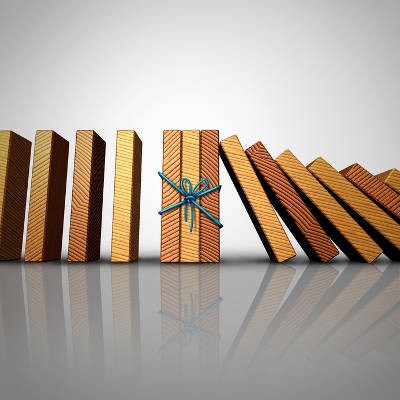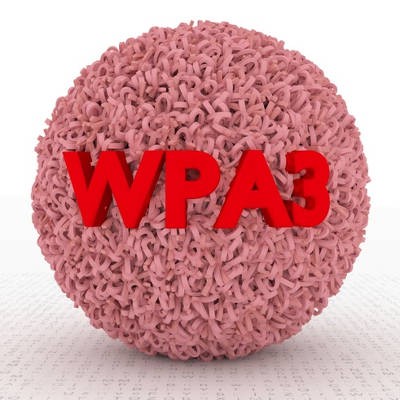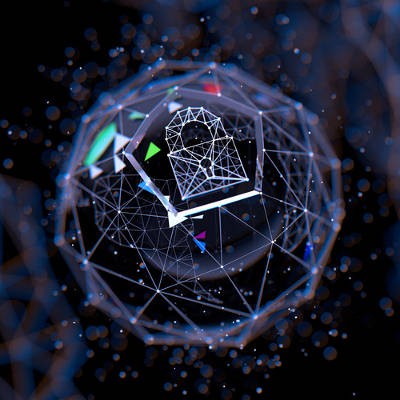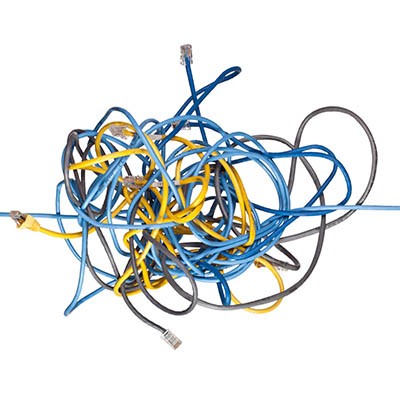The term “hacker” is possibly one of the best-known technology-related terms there is, thanks to popular culture. Properties like The Girl with the Dragon Tattoo and the Die Hard franchise have given the layman a distinct impression of what a hacker is. Unfortunately, this impression isn’t always accurate. Here, we’ll discuss what real-life hackers are like, and the different varieties there are.
Telesys Voice and Data Blog
Every business has some sort of management tasks that requires foresight, and staying up on them can keep headache-inducing situations from constantly causing downtime and costing you time; and, make no mistake, time is money. Being more proactive not only provides sound strategies, it can really mitigate the amount of problems you have to deal with. As we describe what it means to be proactive, and how that strategy will almost always help you save money, consider how you are implementing a proactive approach to your business.
Did you know that prior to this past January, the last big update to Wi-Fi occurred in 2004, when WPA2 was released? The Wi-Fi alliance has introduced a new type of wireless connection called WPA3--one that can dramatically improve security. In reality, it was created with the intention of shoring up weaknesses found as a result of the KRACK vulnerability, which exposed serious issues with WPA2 that needed to be addressed.
The price of fuel per gallon is one of the many ways individuals are affected by the constantly shifting industry costs, and for those who commute to the office, it can become a considerable expense. For distributors, the changes in gas prices can be the difference between sitting on a gold mine or losing valuable resources. For the small distributor, changes in gas prices can make all the difference in determining how much it costs to truck goods across the area. How can smaller businesses take advantage of IT solutions to keep costs down while gas prices increase?
Network security for small businesses is far from simple. There are countless threats out there that want to see your business fall, and it only takes one to see this come to fruition. Unless you take action now to protect your organization, you risk the future of your business. But what is it that businesses need to protect from, and what measures are out there that can accomplish this feat?
Children are the future, as the saying goes, so do we really want the future to be taught using tools from the past? While some schools are still using technology that better belongs in the 20th century, others are embracing innovation and teaching in ways that better translate to the “real world.” Let’s take a look at how our evolving technology is transforming the classroom and explore some ways to get it to more students.
It sure does seem that the term “network” is tossed around an awful lot. Network security, network maintenance, social networking, network switch… but what is a network, really? That is precisely what we shall dive into here.
The Internet of Things means a lot more than just enhanced connectivity. In particular, you’ll have a considerable security risk associated with the Internet of Things. It’s clear that the more devices accessing a network, the more risk will be associated with that network, which is where the inherent risk of the Internet of Things comes into play. How can you control the number of devices accessing your network, and thus secure your business from the Internet of Things?
Understanding why security is such an issue for Internet of Things devices is critical to keeping your business secure from these devices.
Too Many Devices
The more threats are associated with a particular industry, the more likely you’ll encounter a threat. This is not conjecture--it’s reality. When you consider how many devices now have connectivity compared to the past, you might realize that these fears regarding the Internet of Things aren’t unfounded. You should go about organizing your business’ security by imagining what you would do in a worst-case scenario in which at least one of these devices makes it past your organization’s defenses. All it takes is a single weakness to bring down an entire network.
The issue with these devices is that they are often those that you wouldn’t expect to traditionally have such connectivity. For example, you might not immediately think of cars, kitchen appliances, watches, or thermostats to have such functionality. These can be difficult to plan for if you’re not careful.
Patches and Updates
When there are a lot of devices accessing a network, chances are that at least one of them won’t be up to snuff with its updates and patches. The incredible vastness of the Internet of Things all but guarantees that at least one of these devices is going to be out of date, placing your organization at risk. To make things even worse, some Internet of Things devices are created based off a trend that could very well be obsolete soon afterward, meaning that developers might not see the need to support the device beyond that timeframe. For example, if a device sells poorly and was created only to meet a specific need in the industry at the time, the developer may choose not to support it anymore as the investment simply isn’t worth the return.
Even if you can’t control the devices of others, you can control the ones that access your organization’s sensitive data. You can start by taking a look at the specific permissions of your business’ users and their devices. A good practice is to never give employees access to information that they don’t need to do their jobs properly. After all, the more people who can access data, the more likely that a device could be compromised and expose that data to threats.
Telesys Voice and Data can help your business manage devices and access control on its network. To learn more, reach out to us at (800) 588-4430.
Do you have cords, wires, and adapters just sitting in a cupboard or drawer, with no purpose other than taking up space? Of course you do. The average person will replace old or broken devices, and find the new devices aren’t compatible with the old cables, leaving them stuffed in a junk drawer or in a random box that they’ve kept “just in case.” Every home or business has the same scenario going on: lots of wires and cables left over from all the e-waste they have discarded over the years. If you want to get rid of your unwanted cables, here are a couple of tips on how to do so properly.
Data backup. Nobody wants to think about it until it’s too late to do anything about it. While no business ever hopes that they will be struck by a data loss incident, no business will ever regret implementing a backup on the off-chance that they ever suffer from a worst-case scenario. What are some of the most important parts of a data backup and business continuity system? We’ll start with Recovery Point Objective and Recovery Time Objective.
While they might sound similar, RPO and RTO are two very different things that work toward the same ultimate goal of sustaining your business’ continuity in the event of some catastrophe.
Recovery Point Objective
When you picture your business suffering from a data loss incident, just how much data do you see yourself losing? Whether it’s a considerable amount of data or just a couple of files, we want you under the impression that no amount of data loss is acceptable for your business--particularly because you can never know if that information will be restored again or not in the future. Your ultimate goal should be to minimize data loss by any means necessary, which leads us into the recovery point objective.
Basically, the Recovery Point Objective is a designated amount of data that your organization aims to restore in the event of a disaster. It’s ideally 100%, and most modern backup solutions will help you reach this threshold. Incremental backups like those taken with a comprehensive Backup and Disaster Recovery (BDR) solution can help you toward this end.
Recovery Time Objective
The other half of BDR consists of the recovery time objective. How long does it take your business to recover in the event of a disaster? The idea is to minimize this time, as downtime can be both expensive and risky for your organization. Any time when your business isn’t functioning as intended due to data loss or otherwise constitutes downtime, and situations like these are costly--meaning that you should minimize them as often as possible.
Business continuity needs a minimal recovery time objective so that you can get right back in action following a data loss incident. The best way to accomplish this is through a Backup and Disaster Recovery (BDR) solution from Telesys Voice and Data. You can minimize data loss and restore your data backups directly to a temporary device so that your business doesn’t have to wait any longer than needed to get back in action. To learn more, reach out to us at (800) 588-4430.
The traditional computing structure has been under siege by cloud computing for the past several years. More businesses than ever are seeing the value in cloud-hosted applications and infrastructure, and while that may not be a huge surprise, the perceptions that the cloud can solve any of your organizational computing problems depend largely on the needs of that endeavor. Today, we will take a look at successful small business cloud strategies and tell you why they find success.
Cloud for File Sharing
File sharing is the number one reason any small business moves some of their computing to the cloud. Cooperation is essential to small business success, and a cloud-based file sharing solution gives any small business near-ubiquitous access to data. This access allows work to be completed from multiple locations, giving the small businesses great benefit as it makes them competitive with larger organizations who have more people and more resources. This allows small businesses to take charge over more of the market than ever before, increasing revenues and promoting business growth.
Cloud for Communications
Another avenue a lot of small businesses are taking is using cloud-hosted communications services. Like many other cloud-hosted applications, it can save a company quite a bit of money switching to a VoIP system or public-cloud-hosted email solution. What about functionality? Cloud-hosted VoIP is actually a great solution for any organization looking for a feature-rich phone platform and wants to do away with their traditional phone bill. With feature-rich packages, any organization can get the customized VoIP solution that fits in their budget and provides them options for messaging, conferencing, and enterprise-level phone services.
Hosted email can provide a lot of benefits, as well. It eliminates the costs associated with the hosting and management of the email server, while providing users enhanced functionality that includes added message encryption, instant messaging integration, and much more.
Cloud for Storage
When you think about cloud storage, the first thing that must come to mind are the hundreds of gigabytes that many cloud storage providers just give away to anyone that signs up for their services; and the affordable options individual users can explore to gain a substantial amount of cloud storage space. The issue for small businesses is that public cloud hosted storage facilities don’t provide them the control over their data that most of them would like. This is why you see organizations building their own private cloud inhouse or collocate it to a data center where they have full control over the data.
The benefits of cloud storage are that data is accessible from anywhere, giving a business increased mobility that can definitely benefit them over time. The perceived lack of security that some organizations point to is largely in how their employees utilize the cloud interface, not the cloud environment itself, as it is likely highly encrypted. Many organizations have begun to use cloud storage interfaces for redundancy, making cloud-based backup and recovery solutions a fairly attractive option to secure backup files.
Cloud for Security
Nowadays, security is the top line-item for about any IT administrator. Since there is an abundance of threats every organization has to be cognizant of, it only makes sense that cybersecurity firms start offering their comprehensive network and cybersecurity services. In utilizing a SEaaS system IT administrators can leverage some of today’s most potent security solutions from the Internet. This provides a full cache of services to IT administrators.
Once you ascertain what threats you are up against, utilizing a Security as a service software will allow you to remote into any machine and set up high-end security services that can be customized to your organization's needs. These security services go a long way toward keeping software and hardware up to date with latest security permissions. There are options for anti-malware, content filtering, spam blocking, and more, making cloud security a good investment for the organization that depends on the Internet for their business.
The cloud has expanded to include almost any type of computing you can think of. For your business, it can be the answer to all questions your risk assessments have presented. For more information about hosted solutions and utility computing, call the IT professionals at Telesys Voice and Data today at (800) 588-4430.
It’s been about a year and a half since the Meltdown and Spectre exploits became publicly known. While patches and updates were administered to reduce their threat, they continue to linger on in a less serious capacity. Of course, this doesn’t mean that the threat has entirely been neutered--you still want to know what these threats do and whether or not you’re safe from them.
As incredible a tool as the Internet truly is, for every website that is beneficial to the workplace, there is another that is certainly the opposite. Naturally, it is these sites that your employees would most likely want to visit if left to their own devices. Sometimes, the best course of action is to remove the temptation and block these websites. For this week’s tip, we’ll talk about a few ways to do so.
With so many new technologies being introduced and innovation at the highest levels in human history, you’d think that ubiquitous access to bandwidth Internet would be high on the list of the priorities of ISPs and for residents of every jurisdiction. This doesn’t seem to be the case. With the disparity between urban and rural bandwidth Internet offerings growing by the day, we look at the causes of the gap and how companies plan on getting Internet access to people in areas where the population may be low.
A little background would tell you just how much some places are behind others. To start, 15 million Americans don’t have access to broadband Internet. Beyond that, they pay more for it than almost any people in a first-world nation; and, if that wasn’t enough, the average speed available is slower and less reliable. Furthermore, it seems as if the Federal Communications Commission, the federal regulator of such things, finds no problem with this--and if there was a cherry on top, they seem to be foregoing assessment and analysis of the problem for more nationalistic rhetoric stating that new strategies that have been implemented after the fall of net neutrality laws are “removing barriers to infrastructure investment, promoting competition, and restoring the longstanding bipartisan light-touch regulatory framework.”
This despite two FCC commissioners saying things like the FCC’s statement is “ridiculous and irresponsible,” and “biased, flawed, and woefully incomplete.” The politicization of what traditionally is an objective report, is one of the many problems that the people of the United States are facing in regard to Internet availability. Unfortunately, this has been an ongoing problem for the better part of two decades. Let’s move away from politics to look at some of the ways that the country is making out with Internet access.
Internet Service Providers
An Internet Service Provider (ISP) is a company that, well...provides Internet service and support to customers. ISPs don’t have to be huge media conglomerates, but many of them are, and while they mostly provide in-home service, and “business-class” service, they do a lot more than that: they provide an essential service to everyone that needs it. It doesn’t seem like there is any difference in the two, of course, but there is. It is this qualification that allowed FCC chairman Ajit Pai to effectively take down the net neutrality laws in 2017. It was all in the name to allow ISPs to be looked on as less of a utility (which they most certainly are) and more as a service; thus, paving the way for infrastructure investment.
So, in layman’s terms, the ISPs needed incentive to build access to Internet where it wasn’t, and have been given the run of the Internet to make this happen. That would be great if ISPs, especially the major ones, had a strategy in place to make these infrastructure investments, but it seems, at least on the surface, that the only thing they did have a strategy for is to reap the benefits of the dissolution of the net neutrality laws.
No matter how you slice it, the ISPs that distribute broadband access in the U.S. (and in the U.K. for that matter) aren’t doing a great job at serving their customers. As of May 2018, the United States ranks 47th in the world in average bandwidth speed, while the U.K. ranks 51st. At the same time, only four nations’ businesses pay more for high-speed Internet than businesses do in the United States (at $60.14 per month). At least in the U.K. the average price for high-speed Internet is under $37 per month ($36.83).
If those figures weren’t bad enough, before the newest era of deregulations, ISPs have been accused of pocketing hundreds of millions of dollars for fiber optic infrastructure that never materialized. Skeptics say that most of that was tax subsidy and it was utilized in creating many of the wireless networks that we all utilized today. So, whether or not the ISPs did, in fact, invest that money back into infrastructure or not, many people would argue that it was not what that money was appropriated for and that it should be a giant scandal. Since it wasn’t, it’s fair to assume that the truth is somewhere in the middle as many of these investments were made before the great recession at the end of the last decade. Besides a lot of that capital would have been going to state utility telecommunications contractors and not the ISPs themselves. If ISPs need public assistance to lay this infrastructure it stands to reason that the public should get some of the benefits. Of course, this isn’t the case and it just makes the ISPs positioning in this case seem awful questionable.
Affordable, High-Speed Network
For those who don’t put the onus on the ISPs for a lack of infrastructure investment, there is always the same argument, it’s not the companies, it’s not the Feds, it is the local municipalities that are not working with the powers that be to get people Internet. This is where the situation gets really strange. Over the past 15 years or so municipalities have begun providing Internet access to themselves and their citizens. This is normally because they were tired of paying the ludicrous rates ISPs had demanded; or, more likely, where ISPs have failed to build high-speed infrastructure. Cities like Philadelphia, Pennsylvania and Santa Monica, California have laid infrastructure for government and business use.
This seems like a decent enough investment for public money as it has enough recurring income generated to pay for the system and the maintenance for it. As more cities began to jump on board, there suddenly was dissent from legislative bodies. As the dissent grew louder, laws started to pop up all around the U.S. limiting, or in some cases prohibiting municipalities from building broadband networks. As of the beginning of this calendar year 18 states have outlawed municipalities from investing in broadband infrastructure, effectively limiting their ability to provide high-speed Internet to their constituencies.
If you are thinking, “why would they do that?” You don’t have to look much further than the enormous contributions by the telecom lobby, led by telecom heavyweights Verizon, Spectrum, and Comcast. Effectively, the ISPs, whose purpose is to provide broadband services to customers, are paying legislators to eliminate their competition. Some of the states in the study have a lot of areas where there are two (or less) options for broadband Internet service, while two of the states have millions of people who don’t have access to ANY broadband Internet, which up until the net neutrality law kicked in on June 11, 2018 was regulated as a Title II utility. Imagine living in a place where you had no access to electricity or running water?
According to the Federal Communications Commission, 39% of rural Americans don’t have access to the Internet, and the ones that do, pay more for worse services. So, while almost a quarter of urban residents simply can’t afford broadband Internet service, at least they have the option to get it if they did. Now there are some remote places in the country to be sure, and some people that live in those places don’t necessarily care if they have access to high-speed Internet anyway.
Solutions
The basic problem is that broadband access hasn’t reached big stretches of rural America, so the major solution would be to lay the infrastructure necessary to get them the high-speed Internet they need. That takes capital, and the current FCC hierarchy has promised that with the repeal of the net neutrality laws there will be a boom in network infrastructure investment. With market forces working to dictate investment strategies, rather than heavy-handed and expensive regulatory ones, time will only tell if this will become a reality.
Another solution to the problem could be the proliferation of wireless Internet services that meet FCC standards for “high-speed”. The truth is that depending on huge publicly-traded telecoms to invest in places where it may be decades before they can see any type of return on investment lacks incentive, so only time will tell if the people who need access to high-speed Internet will get it.
If your business could use faster and more reliable Internet service, the IT professionals at Telesys Voice and Data may be able to help. Contact us today at (800) 588-4430 for more information.
On the surface, you might think that customer relationship management (CRM) and enterprise resource planning (ERP) are the same exact thing. However, they both have very specific niches for a business--particularly when it comes to managing organizational assets and interactions with consumers. Here are some of the specific situations in which you’ll find these solutions helpful.
Customer Relationship Management (CRM)
A CRM solution is specifically designed to provide a service-oriented organization with a way to communicate with clients--both current and prospective. A CRM solution can be used to automate certain functions, which makes for a much easier sales funnel in several ways. The ways a CRM can improve a business:
- Better customer communications
- Organization for your sales teams
- Revenue creation
- Ability to target potential customers
- Customer loyalty and satisfaction
All in all, a dedicated CRM can help keep your customers devoted to your brand or product, securing your business' future through repeat sales and building leads that work to build revenue. In short, it’s the ideal way to manage operations, onboard new clients, and guide them through your sales process.
Enterprise Resource Planning (ERP)
Rather than work on the consumer end of the business model, the enterprise resource planning solution is designed to help a manufacturer manage internal operations, as well as many other functions that contribute to optimizing efficiency. You can think of the Enterprise Resource Planning solution as the central hub for your business’s assets. Some of the ways that a business benefits from an ERP are:
- Procurement and distribution of assets
- Seamless data sharing between departments
- Streamlining communication between departments
In short, an ERP is meant to keep your business’s internal operations as streamlined as possible through constant connectivity to important assets and resources. It allows for seamless data sharing throughout your organization to ensure efficiency between the separate departments at work within every manufacturer. This effectively makes your business' internal processes much more streamlined.
It’s easy to see why the two could be confused, but a ERP and CRM are two fundamentally different solutions as they are for two totally separate types of businesses. The ERP hopes to increase profits by streamlining the way that you approach your internal operations, while a CRM improves profitability by optimizing the revenue creation strategies your business uses.
How would your business benefit from these software solutions? To find out how, reach out to us at (800) 588-4430.
How much money does your business waste on managing its technology solutions? You might be surprised by the answer to this question. Depending on the way that your organization takes advantage of technology, you’ll have different needs than other businesses, but no matter what kind of organization you manage, it’s critical that you try to get the best return on investment for your solutions.
Let’s start by talking about the way that the average business might leverage technology maintenance solutions. Depending on your business’ staffing capabilities, you might have an in-house IT department that is responsible for general upkeep and maintenance. If you don’t, then chances are that you are either having your employees manage the maintenance of their own technology, or your devices simply aren’t being maintained as well as they need to be. Either scenario isn’t ideal, especially since you can’t take any risks nowadays when it comes to your technology maintenance.
For example, let’s say that a mission-critical patch has been issued for an important piece of software that your organization relies on. Without it, you would be at risk of infection from all manners of threats, including some of the nastiest ransomware on the Internet. Devices need to be periodically updated with the latest threat definitions to ensure that they don’t go unprotected. But the issue here lies in the fact that it’s time-consuming and troublesome to update several devices at once with the latest patches and updates.
Let’s take this a step further and think about a hypothetical worst-case scenario. What would you do if your organization were to suffer from a crippling data loss incident? In the event that our organization falls victim to a flood or fire, your data infrastructure could be destroyed… unless it’s backed up and maintained off-site.
Another service that presents substantial value for any business is one that supplies some form of proactive maintenance and management. This can be an effective way to keep your network free from threats, while keeping all your infrastructure monitored and in working order. Since an outsourced provider can accomplish this maintenance remotely, you can see much less downtime and higher degrees of productivity.
This type of maintenance can be difficult to come by for small businesses if they choose to do it themselves, but a managed service provider can keep your organization from having to stomach some of the largest expenses a thoroughly monitored, maintained, and supported IT infrastructure can incur. Not only do you save money by not adding salaries to your budget, but you also save time and resources by outsourcing the majority of the time-intensive work elsewhere.
To learn more about Telesys Voice and Data’s professional managed services, call our consultants today at (800) 588-4430.
One of the inevitabilities of working with the cloud is that you have to face a tough question; what kind of compliance requirements are there for cloud-based data? If you’re storing data for your business in a cloud-based environment, it becomes your responsibility to know where and how this data is stored--particularly if you’re not the one doing the actual cloud hosting. How do you maintain compliance when you seemingly have so little control over how your computing platform is managed and maintained?
It all starts by asking your cloud provider specific questions about how compliance is handled, as well as what terms are written into the agreement that you have with them. We’ll go over some of the details that you’ll need to address.
The Cloud Can Be Tampered With
Naturally, one of the major concerns that businesses might have about cloud compliance is the idea of how this data is being managed, maintained, stored, and transferred. This also means that it can be changed or intercepted while it is in transit. Therefore, the key concern is that data could be changed without the user’s knowledge. Those who are concerned about the legal ramifications of this should focus on learning who is hosting the data, how it is being maintained, how it is being transported from the hosting site to your infrastructure, and who can see this data. This line is further blurred by the differences between the public and private cloud. In other words, is your data being stored alongside someone else’s data? Are there partitions put into place that limit access based on role and organization? The question of security is of the utmost importance and will be a major point that you’ll need to hit for compliance’s sake.
What Can You Do?
Using the above statements as a springboard, you’ll need to think about how your business plans on securing cloud-based data and ensuring its compliance with any regulations your organization is beholden to. You start by first assessing just how deep into cloud computing your organization actually is. Depending on the importance of certain data, you may decide that a combination of private and public cloud platforms present the ideal solution. For sensitive information, an internal network or private cloud is ideal, while less sensitive or important data is stored elsewhere.
Next, you’ll need to consider who is managing this data, and what kind of agreements you will have to make to guarantee its safety. Is it being managed by an in-house department or a third party? If it’s a third party, for example, you’ll need to determine responsibilities and consequences of failing to adhere to compliance guidelines. It’s also important that you know what types of security and backup solutions are being used to protect your assets.
Since your organizational reputation and integrity is on the line, your best bet is to find a way to design, deploy, and support a private cloud solution onsite for any data that could possibly be subject to regulatory compliance. Otherwise, you may find that any cloud-hosting company or colocation service won’t have your immediate needs top of mind.
Telesys Voice and Data can help your business ensure security of your cloud solutions. To learn more, reach out to us at (800) 588-4430.
Mobile technology is allowing businesses to make great strides in the way that they conduct their operations, but one of the key reasons why it has been so helpful is that it decreases their costs considerably. Thanks to developments in the way that mobile technology works, it can be fit into pretty much any business model, all the while improving your return on investment for your expensive technology solutions.
In terms of cost reduction, the most notable one comes from always being connected to the office. Without the need to be on-site, mobile computing give a business’ employees all of the tools needed to perform their daily duties from wherever they happen to be--whether it’s at the coffee shop down the road or a hotel while away on a business conference. Mobile devices break down barriers in the quest for profitability, making them great investments. One great example is a Chromebook. While it isn’t as powerful out of the box as a full-fledged workstation, it has the potential to be just as great of a solution with the proper support as long as you stick to certain software titles.
Mobile devices also present a challenge when it comes to security, though. When more devices have access to data of a sensitive nature, it’s placed at more risk of being exposed to potentially dangerous entities. Therefore, you need to take measures to ensure that it’s secure; otherwise, you could be placing the future of your entire business at risk. Preventative solutions are of the utmost importance and can be the end-all-be-all for keeping hackers and user errors from sabotaging your chances of success.
For example, mobile device management can be a critical way to shore up weaknesses in your mobile device strategy. Mobile device management contains several solutions that allow your organization to take action against common scenarios involving the management of mobile devices. If you lose a device, you should be able to easily (and remotely) wipe any data that’s found on it so that it can’t be accessed by those who find it. This means that your organization doesn’t have to worry as much if a device is ever lost or stolen.
Another aspect of a mobile device management solution is whitelisting and blacklisting applications, which keeps your employees accountable and responsible with which mobile applications are downloaded to their devices. You can keep employees from downloading time-wasting or malicious apps so that you don’t have to worry about them throwing away their workday on Facebook and Twitter. Furthermore, the devices will remain as secure as can be, relieving some of the stress that can come from whether or not your employees are downloading unnecessary or dangerous apps on devices intended for business.
User control is a great way to control risk associated with mobile devices. Simply put, if your employees don’t need access to a certain kind of data, then they shouldn’t be able to access it, period. For example, your average employee doesn’t need access to payroll information or other sensitive data. Giving their accounts access puts it at risk if they ever lose their device or install some kind of malware that gives access to this data to unsavory characters.
Another great solution for keeping data safe is to deploy a Virtual Private Network (VPN). The VPN sets up a virtual encrypted tunnel between your network and your staff’s devices, inherently creating a much more secure data transfer situation than would be typical over normal networking means.
By taking better care of your devices from a security standpoint, you eliminate the costs associated with potential data leaks and other issues. Furthermore, you allow for increased productivity for all employees involved, giving them the option to work more hours remotely or off-site. It’s the ideal way to connect all of your business’s employees without putting your organization at risk.
Does your organization need a mobile device management solution, or are you having trouble integrating mobile devices into your everyday workflow? Telesys Voice and Data has an answer for that. To learn more, reach out to us at (800) 588-4430.
It’s imperative that your organization’s software is managed properly. If you can’t do this, then your operations can suffer in the long run. While this might sound like a lot of work, software management isn’t as difficult as it sounds if you break it down into compartmentalized tasks. Ultimately, you can group it into three major steps: leveraging available assets, testing strategies, and understanding the software.
The file cabinet. It may be a staple of the office, but boy can they be a pain in the neck. Every file needs to be printed and collated only to be filed in a dingy file cabinet with the off chance that it will ever be needed again. For businesses that have a lot of paper filed away, a document management system can go a long way toward modernizing your organization, and providing a access-controlled database where you can find any file in seconds.
Mobile? Grab this Article!
Tag Cloud