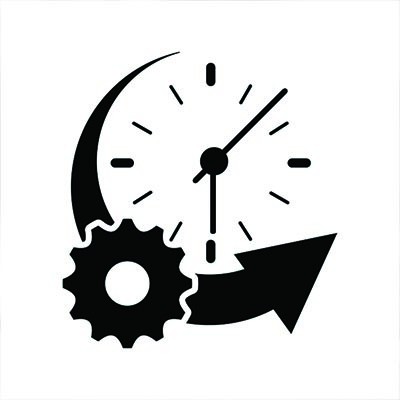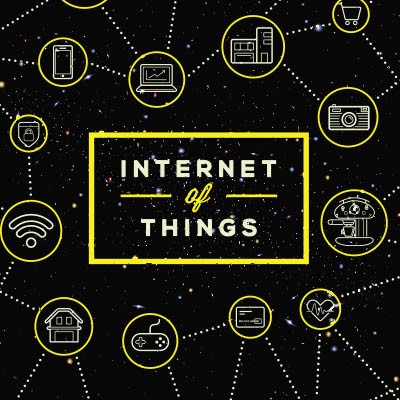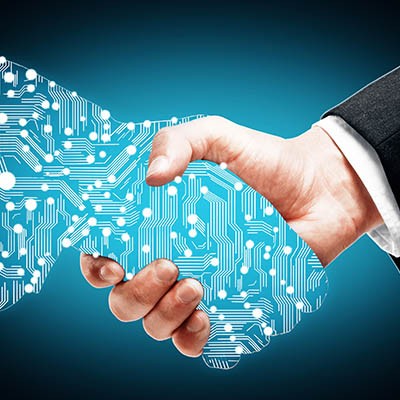How often do you find a message in your SMS inbox that has clearly come from a business, but you almost have to wonder, simply because the incoming number seems to be randomized? Google has taken notice of this challenge, and so has rolled out a means for businesses to confirm that they are in fact the ones sending a particular message.
Telesys Voice and Data Blog
Microsoft has a well-developed reputation for creating software that enables users to achieve their work objectives, especially in the business setting. Here, we’re diving into a few capabilities of one such software title, OneDrive, to review some of the features that a user might want to take advantage of.
Collaborative work is pushing organizations forward faster today than ever before. With the use of more dynamic and option-rich technology, your organization can benefit from the improved productivity that comes from enhancing your collaborative strategies. Today, we look at some of the technologies used by organizations that prioritize collaborative work.
Look, we get it. All you want is for the technology your business relies on to just… work. While that may not always be possible, there are quite a few things you can do to help prevent issues. For this week’s tip, we’ll go over some basics that will help make your use of your computer much less stressful.
No matter how hard some organizations may try, the technology solutions that a business leverages simply aren’t meant to last forever. You may have noticed that some of your systems are less effective than they once were, and that your competition seems to be playing with a different set of rules. Sounds like it’s high time you implemented a few upgrades.
With cloud computing becoming a major benefit for organizations of all sizes, some have abandoned the idea of having on-premise servers at their place of business. This could end up being problematic, however, as data security and privacy of cloud-based resources have been known to be often less than reliable. If you are looking to host your own IT in-house, there are some issues you have to see to before you can start purchasing hardware.
Whether it’s RFID sensors, mobile devices, or commercial goods, the Internet of Things (IOT) is an exponentially expanding industry. Which makes us think, “What can we expect in the near future for IOT?” Today, we will answer this very question.
Google Chrome is much more than just any old web browser; it’s the most popular web browser in the world, being installed automatically on Android smartphones and the browser of choice for countless desktop users. Today, we want to help you get the most out of your Google Chrome web browser.
If your business is one that depends on transportation, you know that coordination is extremely important. With consumers’ reliance on a company’s distribution arm, today’s companies are turning old practices on their heads and utilizing a more technology-driven approach to effectively manage their company’s transportation initiatives. This technology is innovating quickly and could mean a major transformation for businesses before too long. Today, we’ll go through three innovations that are working to change how transportation-dependent companies do things.
Downtime is a major problem for businesses, and it’s largely a result of technology taking over the workplace. Since many jobs rely on technology to be done properly, it stands to reason that broken-down technology can pose a considerable issue for businesses--not to mention the costs that are associated with downtime and maintenance. A help desk can alleviate some of the pressure that the average employee feels as a result of relying on technology in the workplace.
Modern businesses have a lot more room for flexibility than in the past, particularly in regard to meetings. With the inception of conferencing solutions, organizations have access to more dynamic tools to make the most of their meetings. Determining the best one for you, though, is not easy. We’ll help you make that choice in the simplest terms possible.
How well do your employees collaborate with one another? Teamwork is essential to the success of any business, but it’s often something that doesn’t come naturally to some users. These days, there are ways you can make communication and teamwork more effective and efficient for your workforce. This week’s tip is dedicated to making this work.
You can’t have a successful business without a little bit of productivity. Unfortunately, some office environments can have a negative influence on the way your employees get their work done. Take a moment to ask yourself this question: “Are you simply busy, or are you actually being productive?”
These days most consumers lean heavily on their payment cards. Whether they use credit cards, debit cards, or gift cards, consumers today are much more apt to use their card then they are to use cash. Why is this? Convenience mostly, but also there is a belief that using a payment card is more secure than walking around with a wad of cash in your pocket. Today, we will get to the bottom of the matter.
Even if we’d like it to last forever, business technology can’t possibly do so for a number of reasons. Due to the fact that businesses and their technology are constantly upgrading and changing, it’s almost a certainty that you’ll have to upgrade your technology at some point, whether it reaches its end-of-life event or just simply becomes obsolete for your organization. In fact, failing to update your infrastructure from time to time can have serious negative side-effects for your business.
Information technology plays a crucial role for today’s businesses, but in order for it to do so, these businesses need technology to use. IT procurement is a crucial part of any business’ success, which means that any business needs to have a provider that can deliver the value that they need.
If you use Facebook, you’re not alone. There are over two billion active users on the platform. Whether you are willing to accept it or not, Facebook is a huge part of a good chunk of the world’s lives. If being a well-connected, with the times, user has always described who you are, then we could have some helpful information oriented towards you in our blog today. We will be discussing your online identity, and who you have told Facebook you are.
Technology plays an integral part in just about all modern businesses in some way, shape or form. Without a place to purchase devices, however, no one can reap the benefits of them. Some businesses are vendors that provide organizations with these devices. In a sense, they act as the middle man between the producer and the consumer, acquiring devices for sale to businesses and users alike. In this way, vendors are critical for every single business.
Revenue is a key component of any business, crucial to the continued success and efficacy of it. However, in order to sustain an incoming revenue stream, a business needs to be able to operate efficiently enough to support it. In this week’s tip, we’ll review a few ways that you can build this efficiency in your own operations to assist your efforts to build a prosperous business.
Businesses should value organization, collaboration, and usability. There are few tools greater than what Microsoft has offered for nearly the last 30 years to fulfill these values. Excel, Word, PowerPoint, and so many more great tools are available to your business. Today we thought we would go over what other useful tools are available through Microsoft, and how your business can utilize each of them.
Mobile? Grab this Article!
Tag Cloud