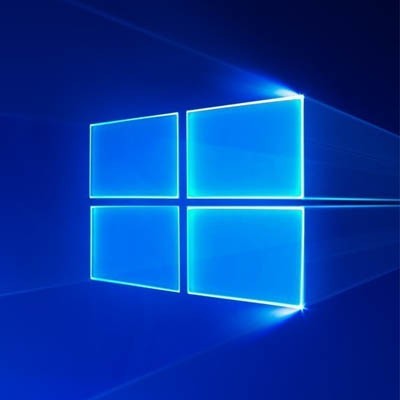As a manager, some of the administrative work can be, if not the worst part of the job, easily the least engaging. For instance, having to create all the different folders for the employees under your purview, projects, and other organizational needs. Fortunately, Microsoft Excel offers a relatively quick and easy way of doing just this.
Telesys Voice and Data Blog
If you spend a lot of time in front of a computer, eye strain can be a big problem. Staring at a screen for too long can be irritating, and some even experience headaches and exhaustion from it.
Fortunately, a lot of common applications have been deploying dark or night modes. Microsoft Word’s take on this has been, well, less than desirable. We’ll show you a way around it to help save your eyeballs a lot of strain.
The funny thing about some documents is how the data written on them can strongly influence how important they are. If, for instance, there were two pieces of paper on a table, there is objectively no difference between the two, and so they are objectively equivalent in value.
Microsoft Word is more or less synonymous with word processing, but with the right tricks, you can do so much more. For this week’s tip, we’ll go over four neat and useful capabilities that Microsoft Word has.
Windows 10 is the most utilized operating system on PCs today. As a result, Microsoft has made it a priority to take on some of today’s most prevalent threats. We’ll go through these security features based on the state of the computer’s usage to get a better idea of how much is done to improve your security.
Cybersecurity has become an overly complicated, increasingly important part of our lives. These days, many people are concerned about their privacy; who is collecting their data, what data is being collected, how to prevent information from being stolen, how to prevent breaches, etc. Then there are the traditional threats like malware, ransomware, and phishing that are not only becoming more common place but are capable of doing more damage.
In managing business technology, we are always talking about downtime--how expensive downtime is, how downtime hurts productivity, how there are a multitude of separate situations that can cause downtime. That kind of doom and gloom may not get you to act, but it may just put you off. Today, instead of downtime, we thought we would talk about uptime.
For the modern business, not having a backup system in place is inexcusable. If you use digital data to run your business, you need to protect the data you can’t replace by having it backed up regularly. Some businesses have been around long enough to have files that don’t have any practical application in the course of business. You don’t need this data, and you don’t need a copy of it. Today, we will discuss how to select and choose which pieces of data you should seek to protect.
If your business uses Office 365, your users get access to OneDrive, Microsoft’s cloud storage. Your employees can upload, sync, and share documents to collaborate with colleagues. This can be a good thing, but you may want to control how employees are sharing company documents.
IT inventory management is the process of making sure that your information technology resources are maintained to be their most effective, such as what needs to be updated, which licenses need to be renewed, and whether your resources are helping you accomplish your organizational goals. It is essentially a fancy way of saying asset management, specific to your IT - and it is a very important process for any business.
Mobile? Grab this Article!
Tag Cloud