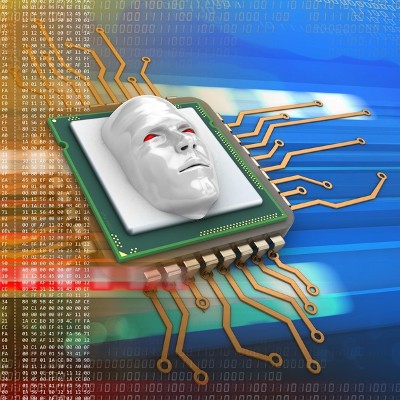Today, everything we do on the computer and on our phones creates data. Organizations that are good at utilizing this data, often look to capture everything that they can. This can leave the individual searching for a way to keep his/her data secure. Let’s take a look at some of the best practices used to prioritize individual data privacy.
Telesys Voice and Data Blog
More than any time before, cybersecurity has to be a major consideration for businesses. It is, in fact, one of the biggest problems the modern business has to face day-in and day-out. Shortage in cybersecurity talent and antiquated strategies are making it difficult for businesses to find the knowledgeable resources that will help them work to secure their network and data from threats to the business.
It’s fair to say that most business owners aren’t cybersecurity experts. That’s why there is such a large investment in cybersecurity solutions. That outlay is justified, sure, but is it effective? Today, we’ll talk a little bit about network and cybersecurity, and how all the capital investment in the world may not actually keep your network secure.
The professional services space is filled with important information. Lawyers, accountants, doctors, and many more professionals have access to some of the very most personal information available. For this reason, they are continuously targeted by hackers. Since October is cybersecurity awareness month, we thought we would take a look at modern cybersecurity practices to see which ones were working best for professional services firms.
Your business’ data is precious, and it goes without saying that there are plenty of entities out there that want to get their grubby little fingers all over it. This is especially the case these days, when credentials and remote access tools can be purchased on the black market and leveraged against organizations of all sizes. If you don’t take action to keep your data secure from unauthorized access, you could face steep fines from compliance issues, not to mention the embarrassment of not being able to protect your organization’s data.
In the late 1970s and early 1980s, Bell telephone companies were making a mint off of offering the ability to call your friends and family that lived outside your predefined region, charging up to $2 per minute (during peak hours) for long distance calls. The problem for many people was that these regions kept shrinking. Some people decided to combat this costly system by reverse engineering the system of tones used to route long-distance calls, thus routing their own calls without the massive per-minute charges demanded by long-distance providers. These people were called Phreakers, and they were, in effect, the first hackers.
Cloud-based databases are valuable for businesses on plenty of levels, but when you consider how much risk you expose your organization to by using a public cloud over a private solution, you suddenly start to realize that the ramifications could be far beyond repair. Compared to the public cloud, a private solution presents a greater opportunity for security, flexibility, and customization.
All that stands between hackers and your accounts’ data, be it personal information or sensitive business info, is a measly string of characters that may (or may not) be complex enough to thwart their attacks. We’re talking about your passwords, and for many businesses, they are the only thing protecting important data. We’ll walk you through how to make sure your passwords are as complex as possible, as well as instruct you on how to implement additional security features to keep your data locked down.
Spam is a major hindrance when running a business that relies on email, but it’s easy to protect your employee’s time from the average spam messages with the right technological support. Unfortunately, hackers have adapted to this change and made it more difficult to identify scam emails. More specifically, they have turned to customizing their spam messages to hit specific individuals within organizations.
Each year there are changes that need to be made in the way that organizations manage their IT security. In 2017, ransomware burst on the scene in full force, and cyber security strategies reacted, coming up with fully managed security platform that remediate issues better, and cost organizations far more than they would have spent on IT security just a short time ago. In 2018, the same problems persist, while other developing technologies threaten the natural order of things. Today, we will look at how cybersecurity is being approached in 2018.
The Internet of Things means a lot more than just enhanced connectivity. In particular, you’ll have a considerable security risk associated with the Internet of Things. It’s clear that the more devices accessing a network, the more risk will be associated with that network, which is where the inherent risk of the Internet of Things comes into play. How can you control the number of devices accessing your network, and thus secure your business from the Internet of Things?
Understanding why security is such an issue for Internet of Things devices is critical to keeping your business secure from these devices.
Too Many Devices
The more threats are associated with a particular industry, the more likely you’ll encounter a threat. This is not conjecture--it’s reality. When you consider how many devices now have connectivity compared to the past, you might realize that these fears regarding the Internet of Things aren’t unfounded. You should go about organizing your business’ security by imagining what you would do in a worst-case scenario in which at least one of these devices makes it past your organization’s defenses. All it takes is a single weakness to bring down an entire network.
The issue with these devices is that they are often those that you wouldn’t expect to traditionally have such connectivity. For example, you might not immediately think of cars, kitchen appliances, watches, or thermostats to have such functionality. These can be difficult to plan for if you’re not careful.
Patches and Updates
When there are a lot of devices accessing a network, chances are that at least one of them won’t be up to snuff with its updates and patches. The incredible vastness of the Internet of Things all but guarantees that at least one of these devices is going to be out of date, placing your organization at risk. To make things even worse, some Internet of Things devices are created based off a trend that could very well be obsolete soon afterward, meaning that developers might not see the need to support the device beyond that timeframe. For example, if a device sells poorly and was created only to meet a specific need in the industry at the time, the developer may choose not to support it anymore as the investment simply isn’t worth the return.
Even if you can’t control the devices of others, you can control the ones that access your organization’s sensitive data. You can start by taking a look at the specific permissions of your business’ users and their devices. A good practice is to never give employees access to information that they don’t need to do their jobs properly. After all, the more people who can access data, the more likely that a device could be compromised and expose that data to threats.
Telesys Voice and Data can help your business manage devices and access control on its network. To learn more, reach out to us at (800) 588-4430.
One of the inevitabilities of working with the cloud is that you have to face a tough question; what kind of compliance requirements are there for cloud-based data? If you’re storing data for your business in a cloud-based environment, it becomes your responsibility to know where and how this data is stored--particularly if you’re not the one doing the actual cloud hosting. How do you maintain compliance when you seemingly have so little control over how your computing platform is managed and maintained?
It all starts by asking your cloud provider specific questions about how compliance is handled, as well as what terms are written into the agreement that you have with them. We’ll go over some of the details that you’ll need to address.
The Cloud Can Be Tampered With
Naturally, one of the major concerns that businesses might have about cloud compliance is the idea of how this data is being managed, maintained, stored, and transferred. This also means that it can be changed or intercepted while it is in transit. Therefore, the key concern is that data could be changed without the user’s knowledge. Those who are concerned about the legal ramifications of this should focus on learning who is hosting the data, how it is being maintained, how it is being transported from the hosting site to your infrastructure, and who can see this data. This line is further blurred by the differences between the public and private cloud. In other words, is your data being stored alongside someone else’s data? Are there partitions put into place that limit access based on role and organization? The question of security is of the utmost importance and will be a major point that you’ll need to hit for compliance’s sake.
What Can You Do?
Using the above statements as a springboard, you’ll need to think about how your business plans on securing cloud-based data and ensuring its compliance with any regulations your organization is beholden to. You start by first assessing just how deep into cloud computing your organization actually is. Depending on the importance of certain data, you may decide that a combination of private and public cloud platforms present the ideal solution. For sensitive information, an internal network or private cloud is ideal, while less sensitive or important data is stored elsewhere.
Next, you’ll need to consider who is managing this data, and what kind of agreements you will have to make to guarantee its safety. Is it being managed by an in-house department or a third party? If it’s a third party, for example, you’ll need to determine responsibilities and consequences of failing to adhere to compliance guidelines. It’s also important that you know what types of security and backup solutions are being used to protect your assets.
Since your organizational reputation and integrity is on the line, your best bet is to find a way to design, deploy, and support a private cloud solution onsite for any data that could possibly be subject to regulatory compliance. Otherwise, you may find that any cloud-hosting company or colocation service won’t have your immediate needs top of mind.
Telesys Voice and Data can help your business ensure security of your cloud solutions. To learn more, reach out to us at (800) 588-4430.
Social media has been an emerging technology in recent years, and has produced many threats. Hackers have learned that they can take advantage of these communication mediums to launch dangerous new attacks on unsuspecting users. With enough ingenuity on a hacker’s part, they can potentially steal the identity of a social media user. Here are some of the best ways that your organization can combat identity theft through social media.
First, it helps to understand why social media is such an attractive vector of attack for identity thieves. For one, the anonymity provided by the Internet has long been a staple reason why it’s been commonly used by hackers to steal sensitive information from organizations. This was (and still is) done through spam and scam emails, but nowadays, strategies have changed enough where individuals have to be more cognizant of their personally identifiable information, because by using social media constructs like Facebook, Instagram, Twitter, and the like, they are much more exposed. Enterprise-level spam filters are readily available to all kinds of organizations, prompting hackers to step up their game and create nefarious new ways of stealing information.
Spear phishing tactics were the result of these efforts. Intending to bypass the likes of spam blockers and content filters through seemingly legitimate sources, phishing tactics come in a variety of forms, with the most successful of these coming from sources that hide the true intentions of the one making the attack. The Internet can mask the true identity of hackers so that they can seem to be someone else, either in an email scam, social media attack, or otherwise. This is known as spoofing, and has been a infiltration tactic for decades.
In particular, social media can provide attackers with a lot of information without them working too hard. Think about the kind of information that you might have on your personal Facebook or Twitter feed. Do you have a phone number? What about an email address or physical address? Do you have any information about the musicians you listen to, or the books that you enjoy? All of this information (and more) can be used to help a potential scammer steal your identity and use it for various ill offenses - the gravest of which could be stealing your identity and using it to attack those you hold dear.
Imagine what could happen if someone were to steal the credentials to your social media pages and use them to impersonate you. They could fool all of your closest friends and family into giving up whatever information they are looking for. For example, they might be able to coax your parents or loved ones into parting with personally identifiable information such as your Social Security number or credit card number, which could be used to open new lines of credit or make fraudulent purchases. Regardless, the threat posed by identity theft through social media is considerable, and you must take precautions to ensure that you don’t fall for these traps in the future. Here are some ways that you can make sure this doesn’t happen.
- Be on the lookout for suspicious activity on your accounts: If you suspect for even a second that your accounts have been compromised, be sure to change your passwords so that they can’t be used to hurt those closest to you.
- Look out for dangerous messages sent to you: If you suddenly receive messages from those who you haven’t heard from in a long time, and their behavior is suspicious, perhaps it’s best to ignore these messages or alert those who you think may be affected.
- Limit the information you share on social media accounts: Information can’t be stolen if you don’t choose to share it. Consider implementing more powerful privacy settings for your accounts.
Businesses are just as vulnerable to spear phishing attacks as individuals, if not more so. If you are like billions of others, social media has become an important part of your life, and quite possibly, your business. To ensure that you are doing what you can to protect yourself and your organization from the threats that social media and other innovative communications technologies enable, consider reaching out to the IT professionals at Telesys Voice and Data.
Ransomware is a growing problem for businesses, being one of the most difficult threats to remove from an infrastructure. Not only is it easy to spread, but difficult to avoid as a whole. How can your organization prepare for this threat? It starts by being mindful of how ransomware is spread and how your employees react to it, both now and in the future.
Ransomware locks down files on your business’ infrastructure. Through ransomware, it’s easy to cripple a business by limiting access to important information or files located on an infrastructure. If the user fails to pay the ransom, they risk losing their data for good. Even if they do pay the ransom, there’s no guarantee that the hacker will give up the encryption key. The user is presented with a conundrum; pay up for a potential to get your data back or ignore the request and hope for the best.
Ransomware was primarily spread through the use of spam when it was first introduced to the online environment. Hackers would create ransomware campaigns to spread it to as many users as possible, hoping that any number of them would choose to pay up rather than lose access to their precious files. As time went on, however, ransomware became used in a more targeted fashion. Rather than claim as many targets as possible, hackers instead chose to go after only those who were most likely to pay up with spear phishing tactics designed to fool even the most stalwart and mindful user. In many cases, these targeted attempts were made against businesses, whom value data more than the average end user might.
These spear phishing attempts are incredibly difficult to identify for the untrained eye, and the amount of damage they could inflict on your company is untold. Your employees need to be able to identify potential ransomware threats. Even the cautious approach might not be enough, however, as the future of ransomware could potentially hold even more dangerous threats. Already, hackers are taking advantage of threats that can be purchased on the online black market, including ransomware threats, vulnerabilities, and even lists of targets. How can a small business protect themselves from such a prominent threat?
It all starts by remaining as mindful of security best practices as often as possible. By this, we mean trusting no suspicious message in your inbox without first double-checking any information found in it. If you receive an unsolicited message with an attachment claiming to be a resume, bank statement, shipping information, or anything else that seems out of place, think twice before downloading them. The same can be said for any links that cannot be verified as secured.
Is your business prepared to handle the next generation of ransomware? While we don’t know what the future holds, we know that you can confidently face it with security services from Telesys Voice and Data. To learn more, reach out to us at (800) 588-4430.
The holidays are a time filled with good food, visits from dear friends and family, and exchanging gifts with those you care about. However, to keep the season bright and merry, you need to be a little cautious during your next gift exchange, as many gifts can present some unexpected risks to your recipient’s security. Be mindful if you see the following items on someone’s wish list.
Business security is a common issue for many small organizations with limited budgets, but it doesn’t have to be an issue. We’re here to help you master the seemingly endless threats and security problems that major vulnerabilities present to the small business environment, and it all starts out by understanding how even basic security solutions protect your organization.
You’re lucky to go a month without seeing news of some devastating data breach. With more businesses gearing up for the worst, what are you doing to protect your organization’s intellectual property and sensitive data? You can start by implementing a new type of authentication system that’s much more secure than your current security strategy--two-factor authentication.
Physical security is more or less what it sounds like: security intended to protect the physical infrastructure that houses your business and your critical data. Many of the pieces of physical security will seem very familiar, even if you didn’t know the right terms for them.
You might be surprised by how many of your organization’s security issues originate from within. A major contributor is user error, which can lead to some pretty severe problems reaching from your data security, to your workflow, all the way to the continuation of your business itself.
Students generally love it when classes are cancelled for whatever reason, but thanks to a cybercriminal group called TheDarkOverlord Solutions, a school in Flathead Valley, Montana was disrupted for an extended period of time. This downtime resulted in a disruption of operations for over 30 schools, as well as the threat to the personal information of countless teachers, students, and administrators due to a ransomware attack.
Mobile? Grab this Article!
Tag Cloud