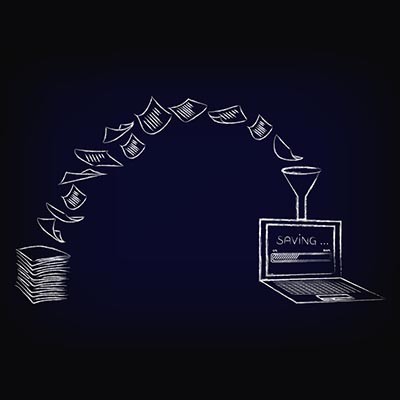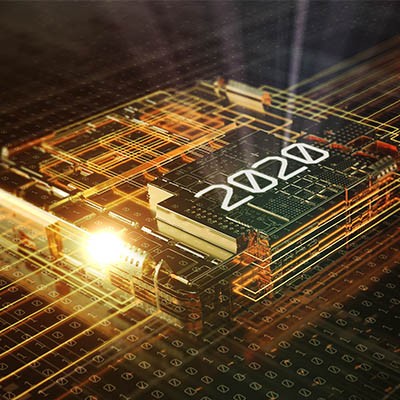Microsoft 365 has been on the market for a while now, and we thought it would be a good time to go into the different tiers of the platform to give you an idea of what it is, why it is useful, and how your business fits into the latest cloud platform offered by Microsoft. Let’s start with what it is.
Telesys Voice and Data Blog
Computers are great tools to get work done in the office, but only if they are used effectively. Employees looking to get more out of their Windows workstations can utilize the taskbar to get around faster. We’ll discuss some of the ways your business can take better advantage of the taskbar, as well as what it’s capable of.
Windows 10 isn’t just a great operating system for getting things done--it’s also jam-packed with features that you might not even have known about. This week’s tip is all about some of the handy features that Windows 10 can provide for your office.
There is no denying that the cloud has exploded into the fastest growing business computing method, and for good reason. The cloud has a plethora of options that are designed to meet the needs of the modern business. Today, we examine how your business can leverage the inexhaustible supply of cloud options.
We typically use this blog to share information about the technology that a business should be leveraging - but in this blog, we’ve decided to focus on a different group that is increasingly reliant on technology: students. As these pupils will someday make up the workforce and almost certainly utilize technology on a daily basis, it is important that their education reflects this increase in their curriculums. Here, we’ll consider some of the effects (good and bad) that this has had.
The more time that passes the more files your business accumulates. These files need to be stored in a place where your staff has access to them. Since a lot of today’s work is collaborative, finding the right file sharing and collaboration solution is extremely important for the growing SMB. Today, we will tell you some things you need to do to maintain efficient file management systems.
There will never be a time that we are not committed to improving the security of businesses. To continue striving for this goal, we’re dedicating this week’s tip to describing some solutions that can assist in locking a business and its data down.
Consider for a moment how many documents are floating around your business at any given point. Memos, notes, invoices, receipts, and whatever else you happen to accumulate in the course of business, all floating around the office. This isn’t a great approach, and unfortunately, the classic solution for this, the filing cabinet, isn’t the most effective solution anymore.
We’re on to part three of our Desktop Buyer’s Guide. When comparing all of your options when shopping around for desktops, one of the main features you’ll see is how much storage they have. We’ve seen this with smartphones and tablets as well - you can buy an iPhone with 64 GB (gigabytes) of storage or 128 GB of storage, etc.
Wireless Internet access for a user’s devices isn’t just a luxury these days--it’s expected. If the Wi-Fi drops out for any reason at all, chaos strikes, rendering any ability to stream content or access the Internet a moot point. This is particularly the case for businesses that have technology solutions reliant on wireless access. How can you make sure your wireless network is as strong and reliable as possible?
IT administrators are pretty particular about what software is used on the networks that they manage. This is not because we have any vested interest in the software itself, it’s because of the inherent reliability of the software they manage. They’ve tested it, they manage it, they know it. When an organization starts dealing with employee-downloaded software--especially if there is no procedure in place to report additions to IT--they can quickly lose control over the network.
Microsoft has a well-developed reputation for creating software that enables users to achieve their work objectives, especially in the business setting. Here, we’re diving into a few capabilities of one such software title, OneDrive, to review some of the features that a user might want to take advantage of.
Google Chrome is much more than just any old web browser; it’s the most popular web browser in the world, being installed automatically on Android smartphones and the browser of choice for countless desktop users. Today, we want to help you get the most out of your Google Chrome web browser.
Modern businesses have a lot more room for flexibility than in the past, particularly in regard to meetings. With the inception of conferencing solutions, organizations have access to more dynamic tools to make the most of their meetings. Determining the best one for you, though, is not easy. We’ll help you make that choice in the simplest terms possible.
These days most consumers lean heavily on their payment cards. Whether they use credit cards, debit cards, or gift cards, consumers today are much more apt to use their card then they are to use cash. Why is this? Convenience mostly, but also there is a belief that using a payment card is more secure than walking around with a wad of cash in your pocket. Today, we will get to the bottom of the matter.
In parts one through four we talked about choosing the right specifications for your desktop, depending on its role. We talked about selecting the right CPU, RAM, storage, and display options. This final post we hit a few other tips and ideas we came up with that didn’t fit into the other posts.
Today is the first day of the third decade of the 21st century. For some, it’s just another year, but for others it seems almost impossible that we’ve reached this point without floating cars and manned missions to Jupiter. Fifty years ago, some of the technology that is used in the course of doing business was simply fiction or conjecture. We thought it would be neat to take a look at some of the technological changes made since 1970.
A full week into the new year, have you resolved to make any improvements to your business? In light of all the resolutions that may (or may not) have been broken by now, we decided to share a few resolutions you could put into place to improve your business and its processes.
On a Windows machine, look at your taskbar, near the Start button and the search function. The next little icon, the one that almost looks like a bit of film, is the Task View button, the button that (among other purposes) allows you to create and manage virtual desktops. For this week’s tip, we’ll discuss how to use this handy feature, starting with why you might want to.
There is no doubt that you have come across the virtual assistant (or voice assistant). Whether you have it on a smartphone or you use it via a digital speaker in your home, you have probably spent some time using some type of virtual assistant.
Mobile? Grab this Article!
Tag Cloud